Instagram story highlights are a great way for your audience to get to know you right off the bat. It’s the first thing they see when looking at your profile, and allows you to be more creative with how you market yourself!
In the video below I show how to create a new highlight based on your product or service. This time, I am adding a “Recent Work” highlight to showcase some of my recent photo sessions. Remember, Story Highlights are only available based on what Instagram stories you have posted, so unfortunately they aren’t available through your camera roll. You can see in the video that I pick a few photos I am proud of, and even add an icon as my cover photo. This is a great way to make your profile look aesthetically consistent with your brand! You can make icons by using Canva or Photoshop and posting it to your Instagram Story!
There are many more Highlights on my page as well! My most important highlight is the “Hello” one. Here, I introduce myself to my audience and give them a few facts about who I am and who’d they be working with if they decide to book me for their next wedding or event! Highlights are an incredible marketing tool for your business and can be used in so many different ways. Let your audience get to know you and your business better by posting your first highlight today!
Related Posts

Social Media Management Apps
Working from your phone is unavoidable at times, especially when it comes to social media. Instagram doesn't even have a web portal that allows you to post images/video from a computer! So, I wanted to share some of the apps I use to make social media management a little bit easier. (Having the apps for each social media platform is a given so don't worry, I'm not going to tell you how awesome the Twitter App is!) I have a Droid so some of the apps might not be available on IOS, sorry Apple people!.

Instagram Changes
How many posts have you seen with people asking you to turn on Post Notifications for Instagram? Here's why
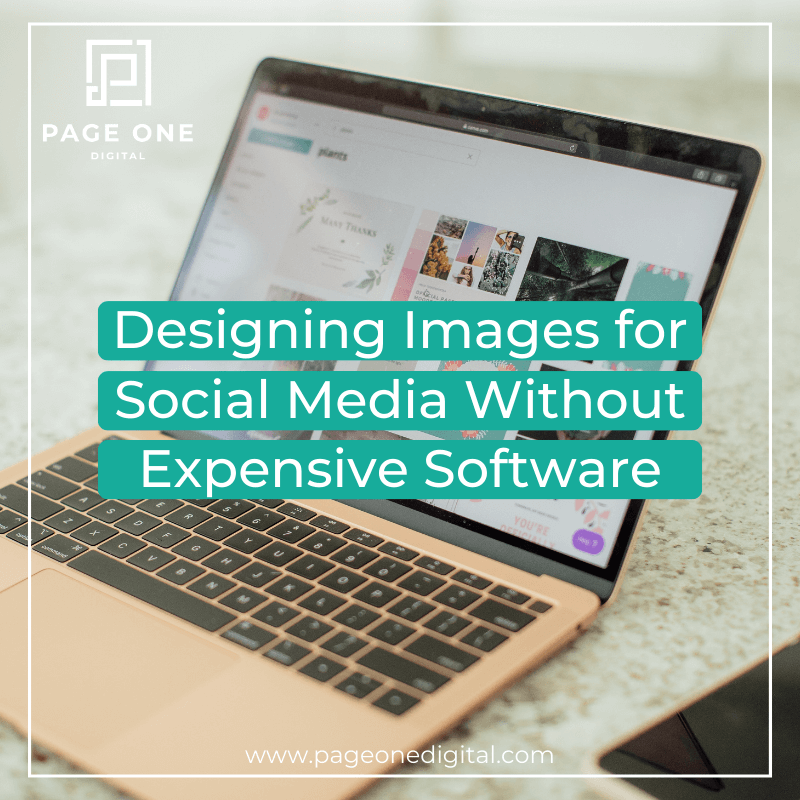
Designing Images for Social Media without Expensive Software
There's an awesome new and FREE tool out there to help you design beautiful looking images and it's super easy to use. Check out my demo video to see how:


